UX Testing is important to have an idea of whether my site pleases others or the reader gave them pleasure and of course what they could change in it.
This is the form which I created
I opened Google Forms and then added a title and created my first question, I clicked on the left hand drop down box and chose multiple choose questions. Later I added the options I wanted to add. I then duplicated the first question duplicate icon at the bottom of the page. Later I added two items that required a written response.
The form is already on my Wixsite, I put it in the tabs in the upper right corner. I put it there because there is easier access to it.
Here is my Feedback:
From this feedback I can see that most people liked my website and they marked excellent and few people chose good. I am very glad about it, but I was surprised by it.
Here also people say that my navigation is excellent. It is nice to see that your work pleases others and that it is not a problem for them to get there.
My portfolio is good and excellent but I think that in the following I will learn more what I could do better.
Here you can see the differences from previous feedback, because here it is divided into three views. However, most are still excellent.
Here you can see a good majority of answers good than excellent for layout and overall design. I think that I have to wonder why it happened and what I should change to make it better.
The vast majority of users use computers rather than telephones. I
should carry out more such tests on phones.
Here is some good and informative tips , from which I draw conclusions and try to correct everything that did not go well.
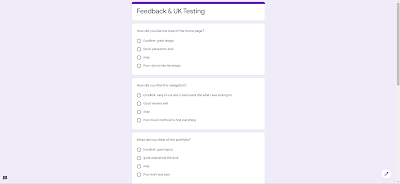


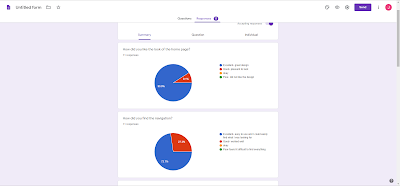





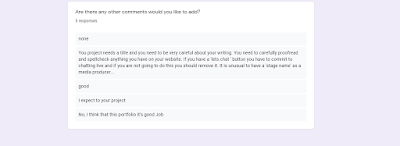
No comments:
Post a Comment