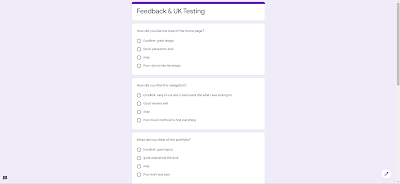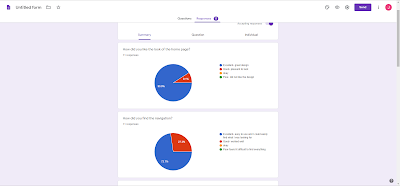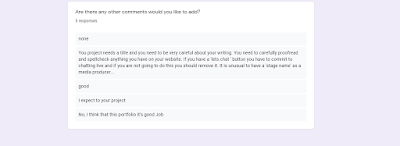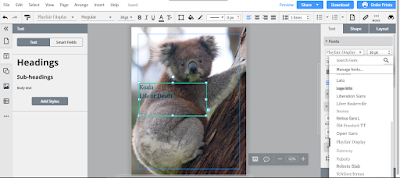Today you can see how I prepare my article about animals and exactly about Koalas in Australia during the bushfire.
This is the technical side of the preparation. I used the right page to prepare my project: Lucidpress. This website contains many useful functions and ensures a professional effect. If someone intends to start writing articles and not only I really want to use the site, also because it is easier and faster because everything we need is in one place.
First, I started with a clean page and its sizes, which is 8.5 x 11. I think these are standard dimensions.
Then I was looking for the right cover photo. It was not easy because this site offers a large selection of photos and to choose the right you need to view many such collisions. . later I used another tab with texts to enter the title of the article. For a few moments I chose the font so that it was clear and fit.
Here I checked the bold for "open sans" font but I do not like it and I think that this font does not match this cover so then I started looking for a different font.
Here I chose a different font " Playfair Display but this one also doesn't fit here. I decided to change it.
I finally found the perfect font " Playfair Display" but I used different bold: " Bold Oblique". Then I chose the right size so that the reader would not flinch reading this so, I used 42.
Here at last I started to create the first page of the article. I used the text tab for this and tried to choose a sufficiently large letter size. I chose 21 pt and shadow, because I think that it looks good.
Here you can see finished first page. I added a title that tells the content and colour so that it was interesting and pleasing to the eye. One of the important things are the references I added so that every reader could use my sources. I also changed the page layout to horizontal here.
Another page and further improvements and changes. Here I chose a photo that depicts a given story. I dragged them all over the page to make it clearer and I add yellow caption to people cloud see what I written them. Here also I add reference.
Here I add picture which corresponds to the story contained in the text. This page is identical to the previous ones so I can't write much about it.
This page is also similar to the previous ones but I pasted here a photo from the music video about which I write in this part of the article.
Here is my conclusion and I didn't do anything here except to add content.
The last point was finding the right picture. I think that here it wasn't difficult anymore because after the previous pages I was already skilled.
I am sorry that this post is very long but I wanted show you how complicated and it is laborious to create articles. I think that I did quite well with it. Of course not everything was good because I couldn't find some information about this story. Choosing this topic I was guided by help and making people aware of the harm of these defenceless beings.
I invite you to read not only my article that will appear in the next post, but also other articles on this topic. See you in the next post.
References: